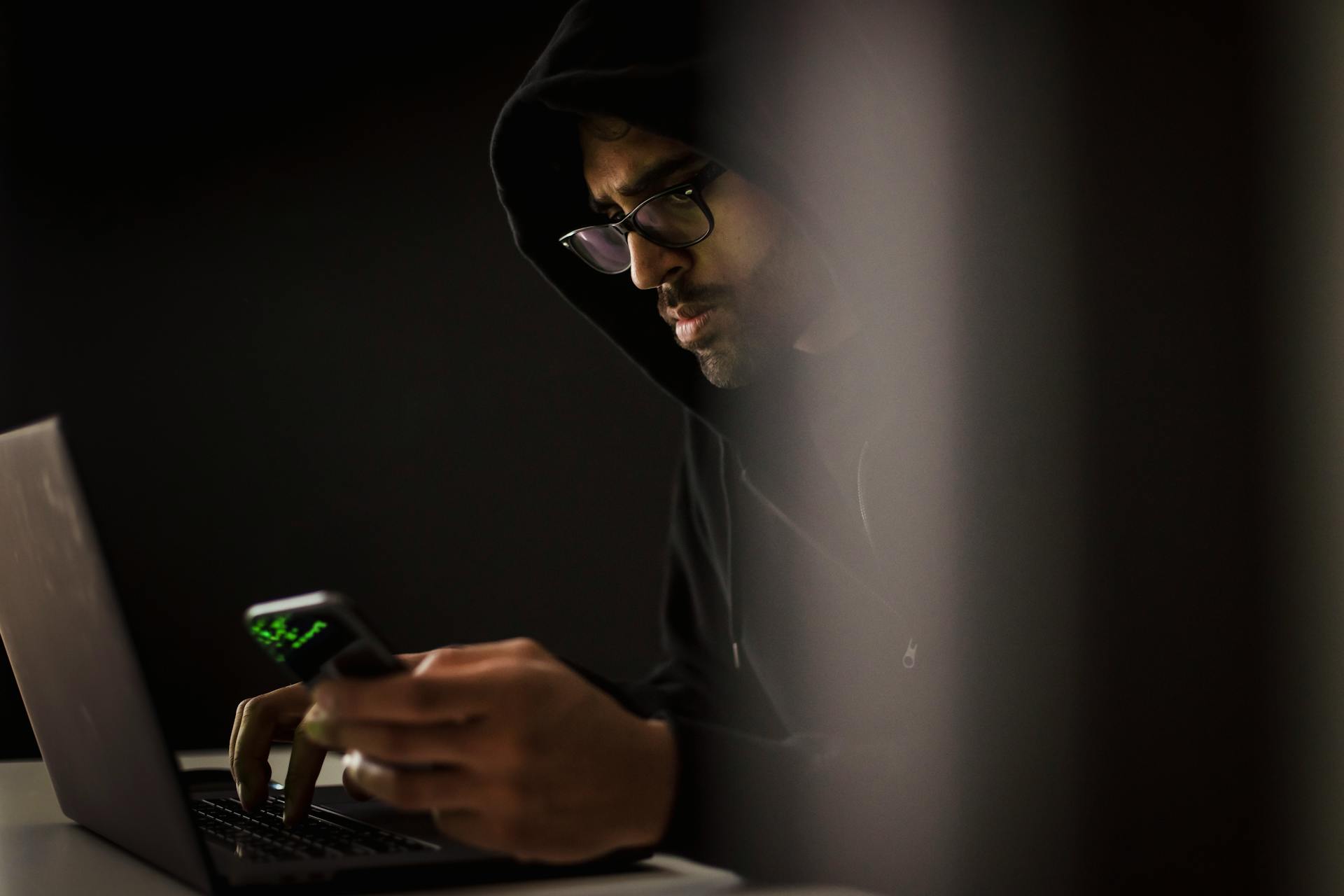Android smartphones
What is an Android?
When we talk about android, we often refer to the phone which is anything but an iPhone. That's right but first of all, Android is an operating system.
The Android operating system
An Operating System (hence the fact that it is sometimes referred to as the Android OS) is a program that runs the system via external resources. To be clearer, it is the brain of your machine. It's the one that controls and connects each piece of hardware. Each operating system contains its own interface. The best known operating systems on computers are Windows, MacOS and Linux. For phones, there are Android and iOS. Android is today present in more than 80% of the world's smartphones and is owned by Google.
Android and Google
Before being bought by Google in 2005, Android was a startup that developed mobile applications with the initial goal of creating an operating system for cameras. Following the purchase of Google, Android became the reference for all phones looking for an operating system.
The Android OS (from Google) and the iOS (from Apple) don't locate your phone the same way since they don't have the same logic, not the same interface, not the same tools. Before we see how you can locate an android phone, let's take a look at which phone we're talking about here.
The different phones on Android
Many brands of phones are on android and in general, if you don't have an iPhone, your smartphone is on the Android OS. To be sure, you can go to your settings and then to the "About" tab to find out which operating system your smartphone is running. Another way to know is to reboot the phone to see the green Android logo on the black startup screen.
Here is a list of known phones in the world that are running the Android operating system:
- Acer
- Alcatel
- Asus
- HTC
- Huawei
- Lenovo
- LG
- Motorola
- Nokia
- Oppo
- Samsung
- Sony
- Vodafone
- Wiko
- Xiaomi
- Oneplus
Lost or stolen?
Find a Lost Android
Through our daily actions, we sometimes put the phone down in one place without paying attention and wonder where we put it a few minutes later. Very often, it is at the most opportune moment that we realize that the mobile phone has disappeared. Fortunately, this happens most of the time in your habitat, but what if it happens outside?
Time is running out if you don't want your phone under android to be in the hands of someone with bad intentions. Here are some tips on how to hope to find a lost phone outside your home:
- Don't panic:Have a drink of water and take 10 minutes to find out where and when you last saw your smartphone.
- Contact public places: Contact the town hall, the gendarmerie, the public places you visited and ask them if they don't have your Android phone. If all you get are negative answers, call back a few days later.
- Go back on your trail:Walk the streets and paths you've taken, keep your eyes open, who knows, you may find it again.
- Use google find my device :Try to locate your Android phone through your google account if you have one. Login to the google site to make your phone ring, locate it, have a message displayed on the screen or delete the data if you have sensitive data.
Locate a stolen Android
If your phone has been stolen or you suspect it has been stolen, please first go through the tips given when a phone is lost
Locate an android with third-party applications
If by chance you still haven't found your Android, try other applications such as geolive.mobi, spytool or geo-live.mobi which are applications that allow you to locate a phone with a text message. These services are not free but can be worth it if you want to find your stolen Android.
Using the IMEI number for stolen Androids
What IMEI is for Android phones
The IMEI does not allow a phone to be found, regardless of the operating system. The IMEI is a number that uniquely identifies a mobile device (International Mobile Equipment Identity). The IMEI is a number that uniquely identifies a mobile device (International Mobile Equipment Identity), which allows the phone to be connected to the network or not. Roughly speaking, this makes it possible to make the android phone unusable if you file a complaint with your operator and the gendarmerie.
How to get the IMEI number?
To find out the IMEI number of an Android phone, you need to look at the purchase invoice of the phone or at the box that contained the Android phone when you received it. Even though the phone is lost, you can find the IMEI for the next time by looking on your battery or by typing *#06# on the phone's keypad.