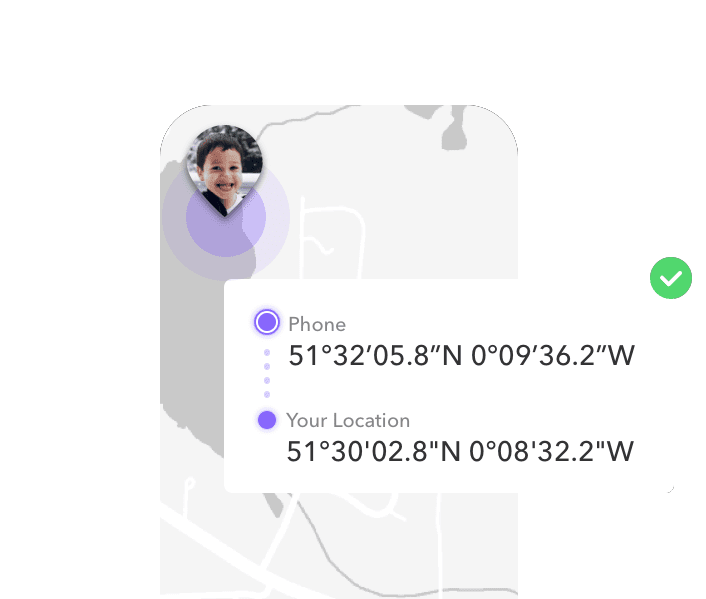Locate with Gmail
Enter the number of the phone you want to locate and get its exact geolocation displayed on a map:

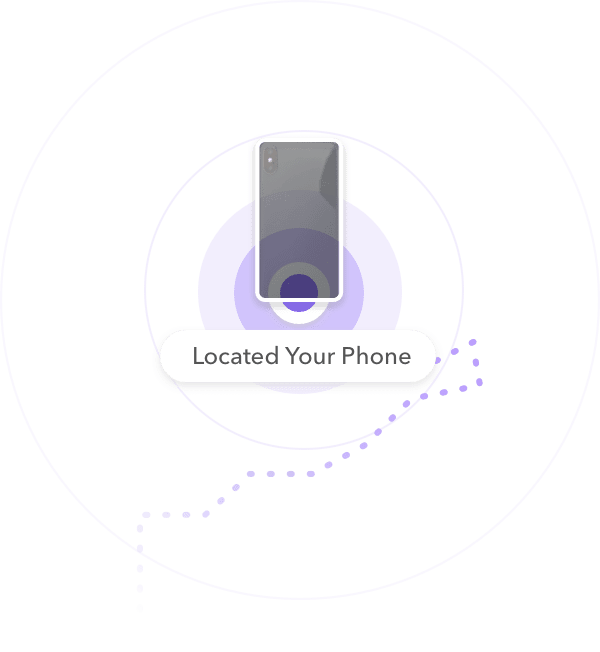

How does it work ?


. Send the location request:

Enter the number of the mobile you wish to locate

. Geolocation:

A notification is sent to obtain the current location


. Showing the location:

The exact location is displayed on a map

Example of location requests



Josh wants to know the whereabouts of his friend Julia.
GPS location: 41.40338, 2.17403


Mary has lost her phone and wants to find it.
GPS location: 36.42746, 3.21452

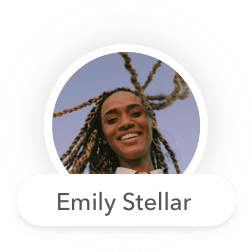


Sana wants to know the location of her little brother.
GPS location: 65.43871, 9.45288
Our subscription offer
Locate with Gmail
In most cases, we want to locate the phone because it has been stolen or simply lost. If this is the case for you, there are solutions to precisely locate the device on a map. Apple's iPhones and Google's Androids each offer a specific way to locate the phone. Apple iPhones use the "Locate" application with a connected iCloud account. Google's Androids use the "Find my device" application with a connected Gmail or Google account.
Can you locate with Gmail?
Gmail is a Google tool for receiving and sending emails. However, it cannot be used to locate your phone. Google has a different service for locating your Android phone. This one is called "Find my phone".
When you use Gmail, it means that you have a Google account. It is with this account that you can eventually locate your smartphone. Beware, this application and any other geolocation service does not have a 100% success rate.
How to locate a mobile phone with a Gmail account?
If you have a Google account or a Gmail account (it's the same thing), please go to the "find my device" platform and follow the instructions on your screen.You will need to agree to Google's terms and conditions as well as consent to them locating your phone from your mobile.
You also need to have your device's location enabled when you do this.This will allow you to obtain information about your location and journeys made. Once the location is deactivated, the service will give you the last recorded position. Once again, we should point out that the locate function is only accessible with a Google or Gmail account.
How do I locate a laptop without a Gmail account?
If you don't have a Gmail account, you can use third-party services such as Geoloc.be, which allows you to locate a phone safely by sending an anonymous SMS. You can see the exact location of the phone on a map in Google Maps once the owner of the phone has clicked on the link received by SMS.
With the Geoloc.be service, we also offer telephone assistance 6 days a week as well as a detailed tutorial to locate a mobile phone free of charge.