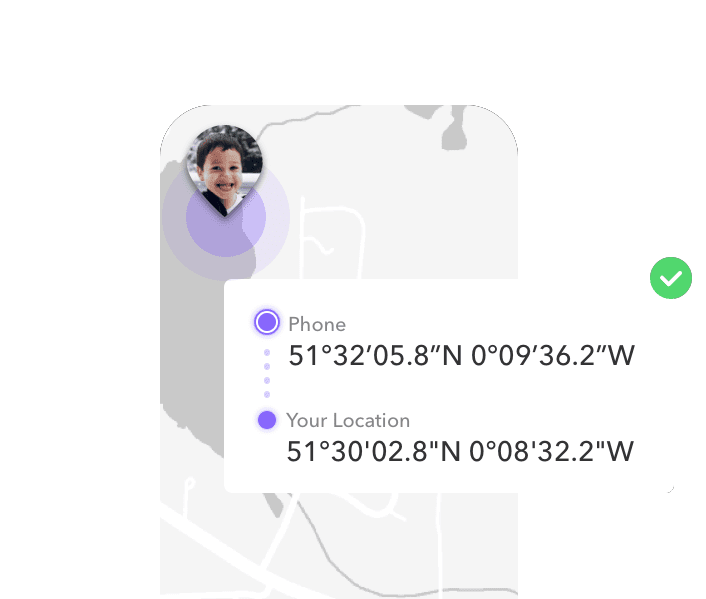Locate with Google Maps
Enter the number of the phone you want to locate and get its exact geolocation displayed on a map:

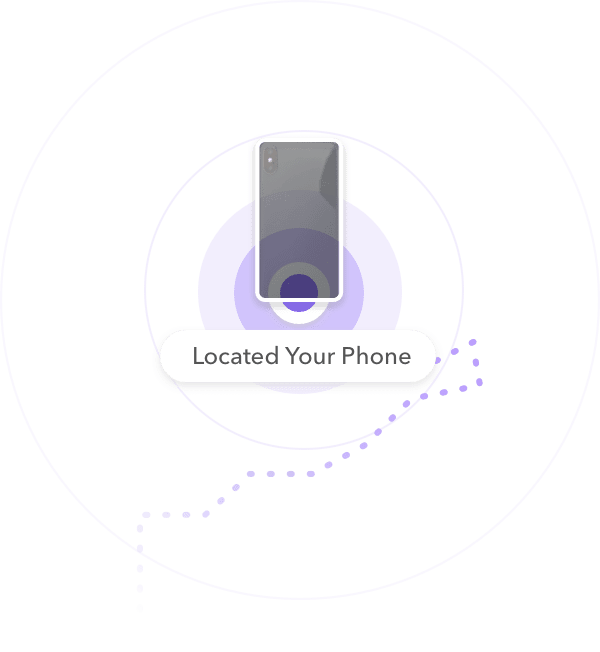

How does it work ?


. Send the location request:

Enter the number of the mobile you wish to locate

. Geolocation:

A notification is sent to obtain the current location


. Showing the location:

The exact location is displayed on a map

Example of location requests



Josh wants to know the whereabouts of his friend Julia.
GPS location: 41.40338, 2.17403


Mary has lost her phone and wants to find it.
GPS location: 36.42746, 3.21452

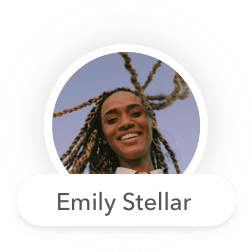


Sana wants to know the location of her little brother.
GPS location: 65.43871, 9.45288
Our subscription offer
Can you locate a phone with Google maps?
What is Google maps?
Google Maps is a web platform owned by Google. It also exists as a mobile application and it is more or less an interactive map on which you can do many things like :
- Get directions to get from one place to another. Google will show you the different means of transport available such as walking, cycling, taxi, bus or train.
- Get important information (opening hours, exact address, user reviews, etc) about establishments such as restaurants, cafés, shops or even parks or villages.
- Get a distant view of the land we live in as you can zoom in and out on the map.
Google Maps is a very useful tool and offers many other features that we will not mention here since that is not the point. Google Maps allows us to locate things, to have a landmark. If we want to locate a piano shop in the city of Lyon, we use Google Maps as a reflex. But then what about mobile phones? That's what we're going to see together.
The Maps mobile application to locate you
Using Google maps with an Android device
Almost all smartphones (Samsung, Oppo, Huawei, Xiaomi, and so on) come with the Android operating system and already contain the Maps application. You should know that this OS belongs to the giant Google. Therefore, the application can record all your movements and know your location using the GPS coordinates of your phone. You still need to have a Google account and authorise the application to geolocate you and record your movements.
If you wish to enable or disable these options, you will need to go to your google account settings.
Can I use Google maps with iPhones?
Yes, you can. Maps is not just a platform dedicated to androids. All you have to do is download the application to the device to be able to use it. You will also need to have a google account and log in once the application is open.
Know your location with Google Maps
Many people want to know their location on a map. To do this, make sure you have enabled GPS location on your phone and use Maps to find out where you are on the map. You can also change the type of map to recognise your location. There are 3 types of maps available :
- Default: The map shows the roads and walls of all buildings.
- Satellite: The map shows a top view of buildings photographed by satellites.
- Relief: The map shows relief, roads and buildings.
Knowing the location of the phone with Google Maps
If you've come this far, it means your phone has been stolen or you've simply lost it and you're trying to locate your phone via Google Maps. To repeat what we were saying earlier, to locate a phone with an android, there's nothing simpler than using "find my device", a website that makes it easy to locate, ring or delete your device.
If you're on an Apple phone, you can try using your Google Maps account to find the location of your phone. If your phone has been stolen, the google service will not be very useful since experienced thieves turn off the phone once they have it, which makes the procedure much more complicated.
Google Maps is certainly not the best tool for locating a lost or stolen phone. However, it is still practical for locating yourself and finding your way around on a map.