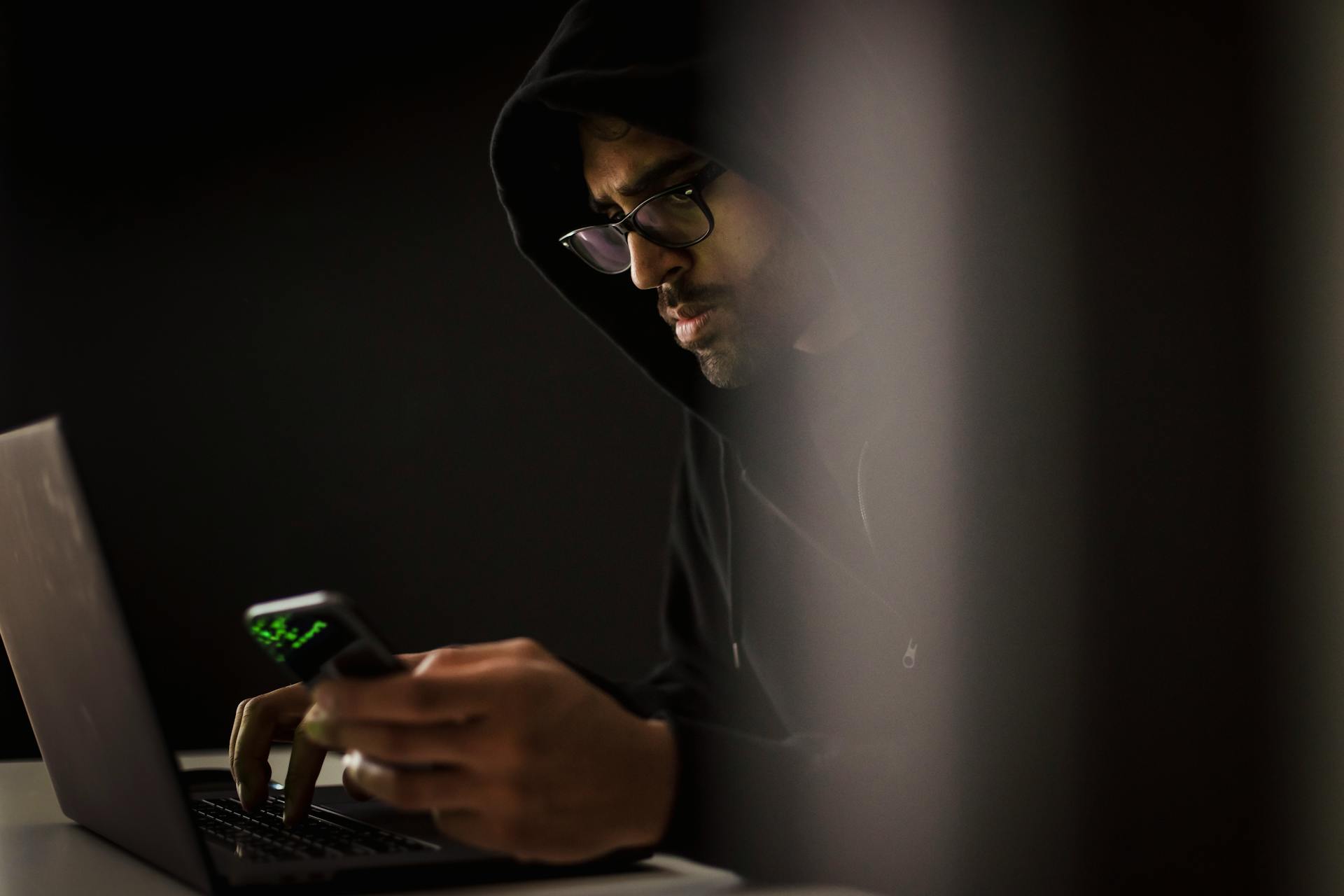The loss or theft of an iPhone can be a stressful and unpleasant experience. For most people, their lives are turned upside down as they use their phones to communicate with family members as well as bosses and colleagues. Fortunately, there are several methods and tools available to help and explain how to find a lost iPhone without iCloud. In this article, we'll look in detail at different strategies and solutions for locating your iPhone using alternative services, third-party apps, and built-in features. We'll also answer frequently asked questions about locating a lost iPhone.
Activating localization: a crucial step
Before diving into alternative location methods, it's important to stress the importance of activating the location function on your iPhone. Whether during the device's initial configuration or after a reset, activating the location service via iCloud is an essential step in being able to locate your iPhone should the need arise.
- Initial setup: when you set up your iPhone for the first time, make sure you activate the location service.
- iCloud settings: You can also activate the location function by accessing your iPhone's iCloud settings.
- Reset: If you have reset your iPhone, be sure to re-enable the location function during initial setup.
How do I locate a lost iPhone without iCloud?
Use of alternative services
1. Using Google Timeline
If iCloud isn't available, or if you prefer an alternative, Google Timeline can be an effective solution. Follow these simple steps to locate your iPhone via Google Timeline:
- Go to google.com/maps/timeline.
- Select the current date to view the location history.
- Scroll through history to find your iPhone's last known location.
- Google Timeline is a relevant application that lets you retrieve valuable information about your iPhone's whereabouts, even in the absence of iCloud.
2. Using Geoloc.be
Geoloc.be offers a reliable location service, even if your iPhone's location function is deactivated. By simply entering the device's phone number, you can obtain accurate and secure geolocation, accessible in any country in the world. This is particularly important if your iCloud is not functional on your phone or if you don't have geolocation facilities.
3. Use of non-integrated applications
It's entirely possible to find a lost iPhone without iCloud if you use applications such as WhatsApp to locate a person or Snapchat to find your lost iPhone. In this case, you'll need to share your location with your contacts in order to be able to locate your device. These alternatives are perfect if you use the aforementioned applications on a daily basis.
Use of third-party tools and applications
Apart from Geoloc.be, which is indeed a handy tool for tracking your iPhone without iCloud, there are other applications you can use. Although with Geoloc.be, all you have to do is provide the coordinates of the person you want to locate, and they'll send you a message containing a link to trigger the device's geolocation, you can still choose another approach.
If you're particularly concerned about the loss of your child's iPhone, for example, there are parental control applications that offer location monitoring features, ideal for a parent who wants to track your children's movements or trace the last moment before the device is lost. By installing one of these applications on the iPhone to be tracked, you can receive location data and alerts in the event of movement outside a predefined area.
It's important to note that we're prohibited from disclosing the names of these apps, as they often use dubious methods to find a lost iPhone without iCloud and are disrespectful of privacy, the morality of tracking someone without their consent, and the ethics of tracking the individual's device in question. If you decide to use such applications, it's good to know that you need to comply with local privacy laws and regulations. In many countries, locating a person without their consent can be considered a violation of privacy and may lead to legal consequences.
How to find a lost iPhone without iCloud: answers to frequently asked questions about locating an iPhone
Now that we've explored the most common methods of locating without iCloud, let's answer some of the most common questions on the subject:
Can you locate a switched-off iPhone?
Yes, it is possible to locate a switched-off iPhone under certain circumstances. The U1 chip and Bluetooth/NFC technology enable Apple's Locate function to work even when the device is switched off, but this is only possible for around 5 hours after power-down.
How do I find a switched-off iPhone?
You can recover a switched-off iPhone using features such as:
- Locate my iPhone, if enabled.
- By taking into account and using other Apple devices linked to the same Apple ID. Locating an iOS device is simple with this technology.
- Or by accessing the Locate My Friend application on other Apple devices linked to the same Apple account.
These features are built into all iPhone devices and answer your question of how to find a lost iPhone without iCloud with ease.
Is there an iPhone lost mode?
Yes, there is a lost mode on the iPhone that can be activated via the Locate application. This mode lets you lock the device remotely, display a personalized message on the screen, and even wipe all data remotely if necessary.
Is it possible to find a lost iPhone?
Yes, it is possible to find a lost iPhone using the various methods and tools described in this article, even without iCloud. Activating the location function beforehand and using alternatives such as Google Timeline or third-party services like Geoloc.be can help you find your device with complete peace of mind.
My iPhone has been stolen. Is it possible to recover it?
Yes, it is possible to recover a stolen iPhone using various methods, such as locating it via Google Timeline, using third-party services like Geoloc.be, or contacting your operator to locate the device via the IMEI.
Can I use my IMEI to locate my lost or stolen iPhone?
Yes, you can contact your telephone operator and provide the International Mobile Equipment Identity, or simply IMEI, number of your iPhone to get an approximate location of the device. However, it's important to report the theft to your local authorities for further assistance. If your device is lost, the local authorities may not be able to help you. That's why it's important to use the methods mentioned above.
How do I find a lost iPhone without iCloud for free?
Here again, third-party services like Geoloc.be and integrated applications like Google Timeline come to your aid in locating a phone number. Non-integrated applications like WhatsApp or Snapchat can also help, but they are less effective if you don't use them every day with your contacts.
Final thoughts
To increase your chances of locating your phone, it's important to understand how to find a lost iPhone without iCloud. Knowing the alternatives and the tips provided above will help you immensely. Explore the various alternative location methods, and don't forget to take additional security measures, such as changing your passwords and reporting the theft to the local authorities, to protect your personal data and prevent fraudulent use of your device. This also applies in the event of a loss. Finally, bear in mind that tracking someone's device without their consent is illegal and punishable by law in most countries.