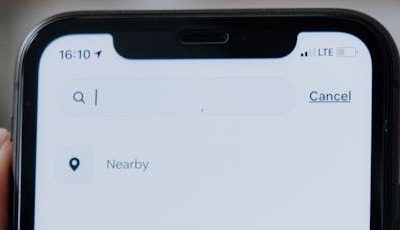Location on the iPhone is an essential feature, but it can sometimes pose problems when it comes to privacy or control over your data. In this article, find out how to remove iPhone location in simple steps, as well as the reasons why you might want to consider this option.
1. How do I disable iPhone location?
iPhone location is handy for features like "Find my iPhone" or location sharing. However, it may be necessary to disable it in certain situations. Here's how.
1.1 How do I disable "Find my iPhone"?
To disable "Find my iPhone", follow these steps:
- Open the Settings application.
- Tap your Apple ID (at the top of the screen).
- Select Find my.
- Deactivate Find my iPhone, entering your Apple ID password to confirm.
This action is necessary if you wish to sell or donate your device. It is also essential if you wish to restore your iPhone without restriction.
If you're having trouble with "Locate my iPhone" and are looking for an alternative way to locate your phone, try Geoloc.be. This service lets you locate any make or model of smartphone, regardless of your operator, wherever you are in the world.
1.2 How do I disable geolocation on my iPhone?
Geolocation services can be deactivated via Settings:
- Go to Settings > Privacy > Location Services.
- Toggle the main switch at the top of the screen to disable all location services.
This prevents all applications and services from accessing your location.
1.3 How do I remove someone's iPhone location?
If you share your location with a contact and wish to stop :
- Open the Find My App.
- Select the person with whom you share your location.
- Press Stop Sharing My Location.
This option is useful if you want to preserve your privacy, or if your relationship changes.
But what if it's impossible to deactivate "Find my iPhone"? Follow our guide to an effective solution.
2. Why and when to disable iPhone location?
It's important to understand why you might want to disable location, and when it's useful.
2.1. Why disable geolocation?
Here are some common reasons:
- Privacy: Avoid being tracked without your consent.
- Battery saving: Geolocation consumes a lot of energy.
- Reduce unwanted notifications: Some applications send alerts based on your location.
If you'd also like to locate objects or devices using accessories like the AirTag, read our dedicated article.
2.2 How can I prevent my iPhone from being tracked?
Tracking an iPhone can be done via applications or services. Here's how to limit it:
- Deactivate Location Services in Settings.
- Revoke location access for specific applications.
- Activate airplane mode to prevent temporary tracking.
These measures reinforce your digital security.
2.3 How do I disable geotagging on my iPhone?
Geotagging (or "geofencing") activates automatic actions based on your location. To disable it :
- Go to Settings > Privacy > Location services.
- Select the application concerned and deactivate geofencing.
This prevents actions or notifications from being triggered without your knowledge.
Follow our instructions if you need to find a lost iPhone without iCloud (the automatic option when trying to locate an Apple product).
Removing iPhone location: what you need to know
Deactivating or adjusting the location on your iPhone can be a simple but crucial step in protecting your privacy and managing your data. Whether you want to save battery life, avoid tracking or simply stop sharing your location, this guide will help you make these changes easily.
For advanced geolocation solutions or services such as lost device tracking, explore the options offered by Geoloc.be. With simple, effective tools, you have total control over the location of your devices.
Remove iPhone location : FAQ
How do I know if I'm located on my iPhone?
You can check whether applications are accessing your location by looking at the location icon in the status bar, or by going to Settings > Privacy > Location services.
How do I disable location?
To completely disable location on iPhone, follow these steps:
- Go to Settings > Privacy.
- Deactivate Location Services.
How do I stop iPhone location sharing?
Open the Locate application, select the contact concerned, then press Stop sharing my location.
Why can't I deactivate "Locate my iPhone"?
If the option is grayed out, check that :
- The device is not locked to an iCloud account.
- You have entered the correct Apple ID password.
- No restrictions are activated in the settings.