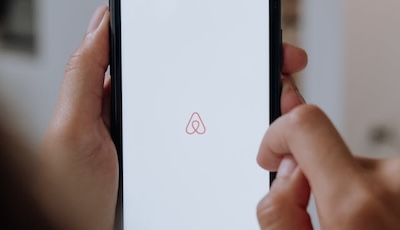Have you spotted an intriguing logo on an image or object, but don't know which brand it belongs to? Would you like to know how to go about it effectively? Thanks to modern visual recognition tools, it's now possible to quickly identify a logo and discover its origin. This article explores effective methods for logo localization, focusing on tools such as Google Lens and Google's Cloud Vision API. It also provides practical tools and legal tips to ensure an optimal search.
1. Tools and methods for locating a logo
1.1 How can I find a logo?
There are several ways to find a logo. You can use reverse image search engines such as Google Images, or specialized tools such as TinEye. Simply upload an image or insert a URL to obtain relevant results.
1.2 How to identify a logo
Google Lens is a visual recognition application developed by Google. It can analyze an image or object in real time to provide relevant information. To identify a logo with Google Lens :
- Open the Google Lens application on your smartphone.
- Point the camera at the logo or select an image containing the logo.
- Google Lens will analyze the image and display matching results, including brand information, similar images and relevant links.
This method is fast and accessible, ideal for instant identification.
1.3 How do I find the origin of an image?
Finding the origin of a logo image often involves analyzing the metadata. Tools such as ExifTool can reveal information about the camera or editor used, while reverse searches can indicate the exact source.
If you're more interested in locating a device, such as your lost or stolen cell phone, Geoloc.be is a platform specializing in cell phone geolocation. It offers services for locating a device in real time, sending location requests and receiving notifications of movements.
See also: Locating a photo - how to do it and why it's useful
2. Logo localization applications and legal considerations
2.1. Is there an application capable of identifying logos?
Yes, for more advanced needs, especially for businesses or developers, Google's Cloud Vision API offers a powerful solution. This API can detect logos in images using machine learning models. It provides detailed information such as:
- The brand name associated with the logo.
- A confidence score indicating the accuracy of the detection.
- The coordinates of the logo in the image.
The API is able to process batches of images, which is particularly useful for analyzing large quantities of visual data.
2.2 Is a logo protected by intellectual property rights?
Logos are often protected by copyright or trademark. Companies can use these tools to monitor the use of their logo online, detect unauthorized use and protect their brand image. Before using a logo, check its availability or obtain authorization to avoid legal disputes.
2.3 How do I find the location of an image?
To find out where an image was taken, tools like Google Maps can analyze the visual context, while platforms like PetaPixel offer geolocalized databases.
Don't forget that Geoloc.be locates your lost or stolen device within seconds. The platform is compatible with all major operators, ensuring secure use and compliance with current legislation.
See also: Site localization: everything you need to know
Logo localization: what you need to know
Logo localization is now easier than ever, thanks to tools such as Google Lens and Google's Cloud Vision API. Whether for personal or professional needs, or to verify property rights, these technologies offer effective solutions for identifying and analyzing logos in a variety of images. At the same time, services such as Geoloc.be demonstrate the growing importance of geolocation in our daily digital lives.
Logo localization FAQ
How can I find the URL of a logo?
You can find the URL of a logo by right-clicking on the image (if it's online) and selecting "Copy image address". This works on most browsers. Try Google Images for similar results and information on the image's origin.
How can I find a logo?
Use Google Lens by pointing your camera at the logo or uploading an image containing the logo. The application will analyze the image and provide relevant information about the logo.
Can Google identify a logo?
Yes, Google Lens and Google's Cloud Vision API are designed to identify logos in images and provide detailed information about them.
How do I scan a logo?
With Google Lens, open the application, point your camera at the logo or select an image containing the logo, and the application will automatically analyze the image to identify the logo.